Available with Production Mapping license.
The Map Production System (MPS) web app uses the Topographic Production Service. Multiple instances of the service can be deployed. The path or URL to the specific instance that the MPS app uses must be specified in the Service Settings section.
Note:
When reusing configured settings between MPS apps deployed to different server machines, this service path or URL must be updated in the .json file to match the service that the machine importing the settings is using.
To configure the service settings, complete the following steps:
- Access the MPS web app's settings.
- Click the Service Settings text box.
Tip:
Provide a URL or a URL prefix in the Service Settings text box to filter the list.
- Choose a service from the list.
- Click Add
 .
.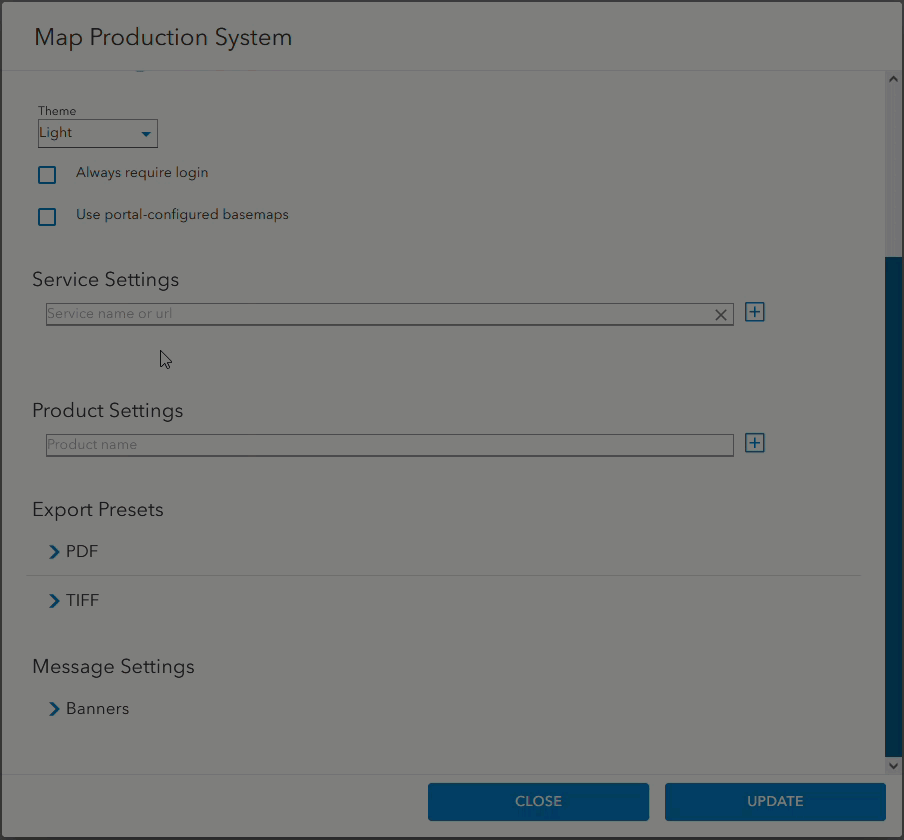
- Click Update to save the changes or click Close to close the dialog box.
You can also reset all of the settings that have been configured.
The Map Production System dialog box closes and the MPS app opens with the settings you configured.