You can choose from a list of predefined period format options to control the way date and time values are displayed on a time-series serial chart. You can set a period format for year, month, day, hour, minute, and second, depending on the minimum period configured on the chart. Each format is locale-aware, which means that the options are displayed in a format and language that corresponds with your region or device's system settings.
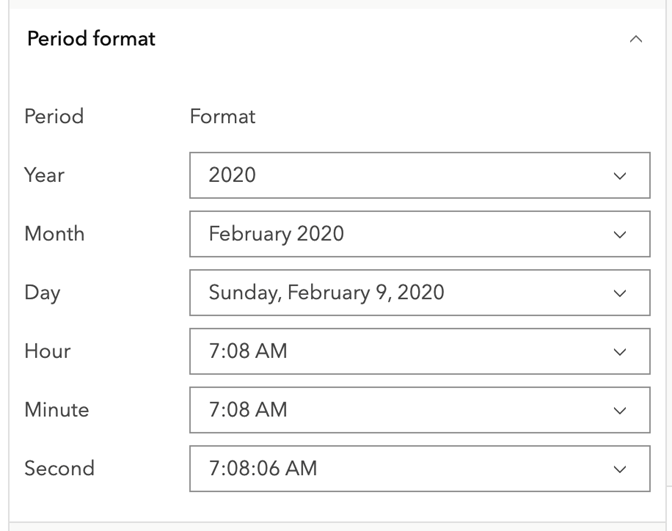
Note:
Regardless of the formatting settings, dates and times are displayed in the dashboard time zone.